After customizing the navigation bar height bigger than the default value (44pt), I want to change the height of my right side navigation bar item button, but it's limited in 44pt. How can I make it taller? I know that in iOS 11, the button now is inside a UIBarButtonStackView, it seems we cannot change the stack view frame?
I use this code to change the width and height of the button:
button.widthAnchor.constraint(equalToConstant: 40).isActive = true
button.heightAnchor.constraint(equalToConstant: 60).isActive = true
button.translatesAutoresizingMaskIntoConstraints = false
button.setImage(image, for: .normal)
let barButton = UIBarButtonItem(customView: button)
self.navigationItem.rightBarButtonItem = barButton
Thank you!