I want to create two main folders under src folder. When i try this it creates in normal way as seen in image.
How can i create folders in this way.
src/main/java
src/main/resource
I have tried searching google and other websites. Nothing seems working. Also the option when you press ctlr+F10 doesn't seem to solve my problem.