Given your input data:
String data = "736206 \" 8214152 \" \"\" \n"
+ "736207 \"7357074\" \"\" \n"
+ "736202 \"7904815\" \"TEST\" \n"
+ "736203 \"8117263\" \"TEST\" \n"
+ "736204 \"8117263\" \"TEST\" \n"
+ "736205 \"9074391\" \"\" \n"
+ "736221 \"8308161\" \"\" \n"
+ "736214 \"7707114\" \"\" \n"
+ "736229 \"8215534\" \"\" \n"
+ "736242 \"9572006\" \"\" \n"
+ "736255 \"8418162\" \"\" \n"
+ "736222 \"7347835\" \"\" \n"
+ "736230 \"9044748\" \"TROLL,A\" 1999-01-01 00:00:00";
Let us remove all the double quotes from data like so:
data = data.replace("\"", "");
If you print data to console, data will be:
736206 8214152
736207 7357074
736202 7904815 TEST
736203 8117263 TEST
736204 8117263 TEST
736205 9074391
736221 8308161
736214 7707114
736229 8215534
736242 9572006
736255 8418162
736222 7347835
736230 9044748 TROLL,A 1999-01-01 00:00:00
Now you can see that each individual piece of information that you are trying to isolate is separated by two or more spaces. We can use this cue and regex to convert this to an array of string like so:
String[] split = data.split("(\\s){2,}");
(\\s){2,} searches data to find instances where there are two or more successive space characters and splits it there.
The final output:
736206
8214152
736207
7357074
736202
7904815
TEST
736203
8117263
TEST
736204
8117263
TEST
736205
9074391
736221
8308161
736214
7707114
736229
8215534
736242
9572006
736255
8418162
736222
7347835
736230
9044748
TROLL,A
1999-01-01 00:00:00
With these two basic operations, you will be able to solve the problem rather than using a complicated regex.