I would like to create a restaurant style menu card.
I do not want to use tables. I'm trying to accomplish this using DIVs only.
This is what I have:
.review-row { // (1)
padding: 0;
}
.review-cat { // (2)
font-size: 25px;
float: left;
}
.review-dots { // (3)
padding-bottom: 5px;
float: left;
}
.review-dots-inner { // (3)
height: 5px;
border-bottom: 3px dotted #E65540;
}
.review-rating { // (4)
float: right;
font-size: 50px;
}
In the image think of (3) as being 2 DIVS, the inner div is there to get the dots on the same baseline as the text.
Now this doesn't work. How to proceed?
- All DIVs should adjust width according to content
- Middle DIV needs to act as a 'filler'