I want to use Google architecture components in my app, but after updating android studio to version 3.1.1 when I add android.arch.lifecycle:extensions:1.1.1 dependency into app.gradle file, it will show Failed to resolve: support-fragment
My gradle version is 4.4
This is app gardle:
apply plugin: 'com.android.application'
android {
compileSdkVersion 27
defaultConfig {
applicationId "ir.apptori.myapplication"
minSdkVersion 17
targetSdkVersion 27
versionCode 1
versionName "1.0"
testInstrumentationRunner
"android.support.test.runner.AndroidJUnitRunner"
}
buildTypes {
release {
minifyEnabled false
proguardFiles getDefaultProguardFile('proguard-android.txt'), 'proguard-rules.pro'
}
}
}
dependencies {
implementation fileTree(dir: 'libs', include: ['*.jar'])
implementation 'com.android.support:appcompat-v7:27.1.1'
implementation 'com.android.support.constraint:constraint-layout:1.0.2'
testImplementation 'junit:junit:4.12'
androidTestImplementation 'com.android.support.test:runner:1.0.1'
androidTestImplementation 'com.android.support.test.espresso:espresso-core:3.0.1'
implementation "android.arch.lifecycle:extensions:1.1.1"
}
Please guid me how to fix it, Thanks