You can add a custom button at the bottom of "Add" form and "Change" form for a specifc admin.
First, in the root django project directory, create "templates/admin/custom_change_form.html" as shown below:
Next, under "django" library, there is "change_form.html" which is "django/contrib/admin/templates/admin/change_form.html" so copy & paste all the code of "change_form.html" to "custom_change_form.html" as shown below:
# "templates/admin/custom_change_form.html"
{% extends "admin/base_site.html" %}
{% load i18n admin_urls static admin_modify %}
{% block extrahead %}{{ block.super }}
<script src="{% url 'admin:jsi18n' %}"></script>
{{ media }}
{% endblock %}
... Much more code below
Next, there is the code in line 64 on "custom_change_form" as shown below:
# "templates/admin/custom_change_form.html"
{% block submit_buttons_bottom %}{% submit_row %}{% endblock %} # Line 64
Then, add the code below between "{% submit_row %}" and "{% endblock %}":
{% if custom_button %}
<div class="submit-row">
<input type="submit" value="{% translate 'Custom button' %}" name="_custom_button">
</div>
{% endif %}
So, this is the full code as shown below:
# "templates/admin/custom_change_form.html"
{% block submit_buttons_bottom %} # Line 64
{% submit_row %}
{% if custom_button %}
<div class="submit-row">
<input type="submit" value="{% translate 'Custom button' %}" name="_custom_button">
</div>
{% endif %}
{% endblock %}
Next, this is the settings for templates in "settings.py":
# "settings.py"
TEMPLATES = [
{
'BACKEND': 'django.template.backends.django.DjangoTemplates',
'DIRS': [],
'APP_DIRS': True,
'OPTIONS': {
'context_processors': [
'django.template.context_processors.debug',
'django.template.context_processors.request',
'django.contrib.auth.context_processors.auth',
'django.contrib.messages.context_processors.messages',
],
},
},
]
Then, add "os.path.join(BASE_DIR, 'templates')" to "DIRS" as shown below:
# "settings.py"
import os # Here
TEMPLATES = [
{
'BACKEND': 'django.template.backends.django.DjangoTemplates',
'DIRS': [os.path.join(BASE_DIR, 'templates')], # Here
'APP_DIRS': True,
'OPTIONS': {
'context_processors': [
'django.template.context_processors.debug',
'django.template.context_processors.request',
'django.contrib.auth.context_processors.auth',
'django.contrib.messages.context_processors.messages',
],
},
},
]
Now, this is "Person" model as shown below:
# "models.py"
from django.db import models
class Person(models.Model):
first_name = models.CharField(max_length=30)
last_name = models.CharField(max_length=30)
Then, this is "Person" admin as shown below:
# "admin.py"
from django.contrib import admin
from .models import Person
@admin.register(Person) # Here
class PersonAdmin(admin.ModelAdmin):
pass
So next, for "Person" admin, set "admin/custom_change_form.html" to "change_form_template", set "True" to "extra_context['custom_button']" in "changeform_view()" and set "response_add()" and "response_change()" to define the action after pressing "Custom button" on "Add" form and "Change" form respectively as shown below. *Whether or not setting "response_add()" and "response_change()", inputted data to fields is saved after pressing "Custom button" on "Add" form and "Change" form respectively:
# "admin.py"
from django.contrib import admin
from .models import Person
@admin.register(Person)
class PersonAdmin(admin.ModelAdmin):
change_form_template = "admin/custom_change_form.html" # Here
def changeform_view(self, request, object_id=None, form_url='', extra_context=None):
extra_context = extra_context or {}
extra_context['custom_button'] = True # Here
return super().changeform_view(request, object_id, form_url, extra_context)
def response_add(self, request, obj, post_url_continue=None): # Here
if "_custom_button" in request.POST:
# Do something
return super().response_add(request, obj, post_url_continue)
else:
# Do something
return super().response_add(request, obj, post_url_continue)
def response_change(self, request, obj): # Here
if "_custom_button" in request.POST:
# Do something
return super().response_change(request, obj)
else:
# Do something
return super().response_change(request, obj)
Finally, "Custom button" is added at the bottom of "Add" form and "Change" form for "Person" admin as shown below:
In addition, for "Person" admin, you can replace "changeform_view()" with "render_change_form()" set "context.update({"custom_button": True})" as shown below:
# "admin.py"
from django.contrib import admin
from .models import Person
@admin.register(Person)
class PersonAdmin(admin.ModelAdmin):
change_form_template = "admin/custom_change_form.html"
def render_change_form(self, request, context, add=False, change=False, form_url="", obj=None):
context.update({"custom_button": True}) # Here
return super().render_change_form(request, context, add, change, form_url, obj)
def response_add(self, request, obj, post_url_continue=None):
if "_custom_button" in request.POST:
# Do something
return super().response_add(request, obj, post_url_continue)
else:
# Do something
return super().response_add(request, obj, post_url_continue)
def response_change(self, request, obj):
if "_custom_button" in request.POST:
# Do something
return super().response_change(request, obj)
else:
# Do something
return super().response_change(request, obj)
Then, "Custom button" is added at the bottom of "Add" form and "Change" form for "Person" admin as well as shown below: