Yes, I have read a lot of other posts on this issue, none of the solutions have worked for me yet!
Basically, when I use viewForFooterInSection and heightForFooterInSection, the resulting footer "floats"
viewDidLoad and FooterView code:
override func viewDidLoad() {
super.viewDidLoad()
setupNaviationBarStyles()
setUpNavBarButtons()
navigationItem.title = "Kindle"
tableView.register(BookCell.self, forCellReuseIdentifier: "cellId")
tableView.backgroundColor = UIColor.lightGray
fetchBooks()
}
override func tableView(_ tableView: UITableView, viewForFooterInSection section: Int) -> UIView? {
let view = UIView()
view.backgroundColor = .red
return view
}
override func tableView(_ tableView: UITableView, heightForFooterInSection section: Int) -> CGFloat {
return 50
}
The problem seems to be specific to the iPhone x? In the iPhone 7 simulator the above code works perfectly:
I have tried to create a custom view in viewDidLoad like a lot of other threads suggested but no such luck yet:
let view: UIView = UIView(frame: CGRect(x: 0, y: 0, width:
tableView.frame.size.width, height: 40))
view.backgroundColor = .red
self.tableView.tableFooterView = view
I appreciate any help around this issue, seems like the solution is probably simple but I have been researching for a while and haven't found anything to be very effective when simulating using an iPhone x.
Cheers!