I am using Windows 10 with VS Code, although I also tested it on PowerShell, and both produced the same result:
After creating a new flutter program, before editing anything, I tried to run it on my phone, as the Tutorial Says, but I get an error saying "No pubspec.yaml file found". I thought that the issue must be that the default new app setup having an issue, so I used the "flutter_gallery" example. However, this had the exact same issue. I have reinstalled flutter, installed dart 2 on its own, deleted .pub-cache, but nothing works. I tried Googling the issue, but I couldn't find anything.
EDIT: I am running the commands from the root directory of the flutter project, where the pubspec.yaml file is, but I still get an error. The full error message is:
Error: No pubspec.yaml file found.
This command should be run from the root of your Flutter project.
Do not run this command from the root of your git clone of Flutter.
here is the result of running dir from the root of the project:
Mode LastWriteTime Length Name
---- ------------- ------ ----
da---l 2018-04-11 3:45 PM .idea
da---l 2018-04-11 3:45 PM android
da---l 2018-04-11 3:45 PM ios
da---l 2018-04-11 4:19 PM lib
da---l 2018-04-11 3:45 PM test
-a---l 2018-04-11 3:45 PM 120 .gitignore
-a---l 2018-04-11 3:45 PM 292 .metadata
-a---l 2018-04-11 3:45 PM 5425 .packages
-a---l 2018-04-11 3:45 PM 851 hello_world.iml
-a---l 2018-04-11 3:45 PM 1412 hello_world_android.iml
-a---l 2018-04-11 3:59 PM 8882 pubspec.lock
-a---l 2018-04-11 3:59 PM 358 pubspec.yaml
-a---l 2018-04-11 3:45 PM 160 README.md
UPDATE: I still don't know what caused the problem, but when I reinstalled flutter for Beta 3, it finally worked.