I need a little help here.
I always use the match and index functions in excel just like an example below:
Table "DataRange" is the range of the data, i.e. D8:G12
Cell A3 and Cell B3 are the headers;
Cell A4 and Cell A5 are the "match and index" keys;
And Cell B4 and Cell B5 are the results.
For example, if I change the Cell B3 from "Shop_Name" to "Status", the values of Cell B4 and Cells B5 will be "Same" and "New" respectively.
I would like to ask anyone can convert this fomula to a tailor-madeVBA function? Then I can shorter my formula like "=matchindex(DataRange,$A4,B$3)" and generate the same result "Shop_B"