I am making a card game right now and I have learned some strategy from execute c# code at runtime from code file and Is it possible to dynamically compile and execute C# code fragments? about how to implement the card effects.
Since I am using unity, and I know that there is a kind of script called ScriptableObject, which will take less space than normal script. Can I store the card effect implementation through ScriptableObject as well? I am already using it to store some basic card attributes like name and description. But I don't think it is good to use it to store card effect implementation. Is there a space-saving way to store it? Or I have to create a normal script?
And any advice on how to implement the card effects will be appreciated since I only have a rough sense of how to do that.