I occasionally bump into this issue where when I'm typing code on android studio after some time the code gets auto-highlighted on the current line to the current cursor position while typing, hiding what I'm typing in the process. this really gets annoying especially when i need to review a particular line (which will also get auto-highlighted on gaining focus). I have tried to search for the cause of this and perhaps how to fix it but no related problem posted here I've been able to relate mine with. So far the only solution is to restart Android Studio. The rest of the editor functionalities work fine so far.