I have a windows 10 pro PC, which had Visual Studio 2017. For a project requirement, I uninstalled that and installed VS2015 update 3.
(which was supposed to already have .NET Framework 4.6.1), but it did not!!!.
I manually downloaded and installed .NET Framework 4.6.1 developer pack. It does show up in control panel programs as 'Targeting Pack (ENU)', but not in VS. why?
The reason I wanted 4.6.1 was, the solution i have to work on, has some .xproj extension projects. I think VS is not able to convert/build them to .csproj and hence the build errors.
I'm only hoping that getting 4.6.1 to show up in VS, might fix the real issue.
Any thoughts?