Is it possible to show multiple lines of text in a UILabel in Swift?
I currently use a UITextView which has an internal scroll and I would like to avoid a scroll and display statically. I’ve tried placing a number of constraints to achieve this but it doesn’t prevent an internal scroll on the UITextView.