i've have something like this:
 .
.
I need to concatenate and convert the DATA and ORA fields into one because I'll insert those in another table with just one field.
My problem is to convert them 'cause I've not found any format good for making it.
Also the customer uses "Italian month" like in the photo... Apr it's "Aprile" (April)
Does someone have a possible solution? I can't actually modify the format of the two fields unfortunately.
EDIT: the table fields are VARCHAR(MAX), the point is i need to make an insert into another table where the "date" field is in datetime format, and the year it's supposed to be always the current one
EDIT 2: i create and drop this small table every time, and data is brought in by a bulk insert from a .csv
EDIT 3: i'm sorry but i'ts my first question =)...btw the output should be like this table here with the "DATA" in datetime format
EDIT 4: DDL: create table notaiTESTCSV( NUMERO_FINANZIAMENTO varchar(MAX), DATA varchar(MAX), ORA varchar(MAX), )
EDIT 5: this is how i take data from csv: bulk insert notaiTESTCSV from 'path\SPEDIZIONE NOTAI.csv' with (firstrow = 2,fieldterminator = ';', rowterminator =' ') The customer uses "Italian month" like in the photo
PS: sorry for my bad English it's not my first language
Thank you in advance!