I'm wondering if someone can help me with the following. I have some data in the form of x- and y-coordinates, and I want to make a heatmap i.e. time spent looking at the specific coordinates. It is quite a lot of data, so I'm linking to an example of it here in my gdrive (here).
Using Jurgy's answer from this post (here), I've made the following code:
import numpy as np
import pandas as pd
import matplotlib.pyplot as plt
import matplotlib.cm as cm
from scipy.ndimage.filters import gaussian_filter
# get the data
df = pd.read_csv(r'C:\Users\L\Desktop\df.csv')
x, y = df['x'], df['y']
# remove zero values because these are not supposed to be ther.
x = x[x > 0]
y = y[y > 0]
# function from linked SO question
# I edited the bins argument
def myplot(x, y, s, bins=(1280, 768)):
heatmap, xedges, yedges = np.histogram2d(x, y, bins=bins)
heatmap = gaussian_filter(heatmap, sigma=s)
'''i have tried editing this to be:
extent = [0, 1280, 0, 768]#, but this just seems to
rescale everything, fitting it to within the space
and it no longer represents the correct regions/coordinates.'''
extent = [xedges[0], xedges[-1], yedges[0], yedges[-1]]
return heatmap.T, extent
sigma = 32
img, extent = myplot(x, y, sigma)
plt.imshow(img, extent=extent, cmap=cm.jet)
#plt.xlim(0, 1280)
#plt.ylim(0, 768)
plt.colorbar()
''' I also tried to define xlims and ylims.
this positions it correctly, but there
is a lot of bounding whitespace. The only way
I can think to solve that is to append some
values to the x- and y-coordinates to include
the limits like:
xlims, ylims = pd.Series([0, 1280]), pd.Series([0, 768])
x, y = x.append(xlims), y.append(ylims)
x.reset_index(inplace=True, drop=True)
y.reset_index(inplace=True, drop=True)
but it also doesn't work...'''
And this gives me the following nice result:
I know this seems to be exactly what I want to see in terms of the "shape" of the data. But I have some issues:
1. My data represents a computer monitor screen with resolution 1280x768, so I need the plot to reflect this and I can't seem to get that right - as you can see from the comments in the code. In this way I need the plot to be as large as the following, but obviously without the whitespace:

- I also wanted the scale to be different (I don't even know what scale this is at the moment). Each row of x- and y-data represent approx ~16.6667 ms (the data acquisition rate), and I want it to be scaled based on the time (ms) in each coordinate. At the moment the colour scale is from 0 to 0.08 and I'm not sure where this is coming from. I would expect the scale to be more like 0 to 2000 or so.