I am trying to plot few countries using leaflet but the countries that it is showing is incorrect. Following is my minimal reproducible example:
library(leaflet)
library(maps)
df <- data.frame(name = c("Afghanistan", "Albania" , "Algeria" , "Armenia"),
code = c("AFG", "ALB", "DZA", "ARM"),
val = c(5, 10, 15, 20), stringsAsFactors = FALSE)
pal <- colorNumeric(
palette = "Blues",
domain = as.numeric(df$val))
labels <- sprintf(
"<strong>Country:%s</strong><br/>Value:%g /",
df$name, df$val)%>% lapply(htmltools::HTML)
Country = map("world", fill = TRUE, plot = FALSE, regions=iso.expand(df$code,regex = TRUE))
leaflet(Country) %>% addTiles() %>%
addPolygons(fillOpacity = 0.6, smoothFactor = 0.5, stroke = TRUE, weight = 1,
color = ~pal(as.numeric(df$val)),
label = labels)
I get the following leaflet with this:
As you can see Algeria is shown as Albania. If I remove the Armenia from my data and plot the leaflet I get correct location. Following is the code and image for that.
library(leaflet)
library(maps)
df <- data.frame(name = c("Afghanistan", "Albania" , "Algeria" ),
code = c("AFG", "ALB", "DZA"),
val = c(5, 10, 15), stringsAsFactors = FALSE)
pal <- colorNumeric(
palette = "Blues",
domain = as.numeric(df$val))
labels <- sprintf(
"<strong>Country:%s</strong><br/>Value:%g /",
df$name, df$val)%>% lapply(htmltools::HTML)
Country = map("world", fill = TRUE, plot = FALSE, regions=iso.expand(df$code,regex = TRUE))
leaflet(Country) %>% addTiles() %>%
addPolygons(fillOpacity = 0.6, smoothFactor = 0.5, stroke = TRUE, weight = 1,
color = ~pal(as.numeric(df$val)),
label = labels)
Am I missing something?