I'm a newbie to R and I'm stuck on creating the following bar plot in ggplot2:
Here is the code I have so far:
#Read in data
parameter_results<- readRDS("param_results_2014.RDS")
#list of parameter names
parameters <- sort(readRDS("parameters.RDS"))
bar_plot <- function(parameter) {
parameter_df <- parameter_results %>%
select(results = parameter) %>% #keep only column for the parameter you want to plot
filter(results != "Not Applicable") %>%
count(results) %>%
mutate(prop = prop.table(n), perc = paste0(round(prop * 100),"%"))
color_code <- c("Attaining" = "#99FF99","Non Attaining" = "#FF9999", "Insufficient Information" = "#FFFF99")
values <- vector(mode = "numeric", length = nrow(parameter_df))
labs <- vector(mode = "character", length = nrow(parameter_df))
colors <- vector(mode = "character", length = nrow(parameter_df))
for (i in seq_along(1:nrow(parameter_df))) {
values[[i]] <- parameter_df$prop[[i]] * 100
labs[[i]] <- parameter_df$perc[i]
colors[[i]] <- color_code[[parameter_df$results[[i]]]]
}
stacked_bar<-ggplot(parameter_df,aes(x=parameter,y=n,fill = fct_inorder(results)))+
geom_bar(stat = "identity", width = 0.5,color="black") +
blank_theme + theme(legend.title=element_blank()) +
ggtitle("Figure ES-2: Statewide Designated Use Assessment Results, 2014") +
xlab("Designated Uses")+
ylab("Number of Assessment Units")+
theme(plot.title = element_text(hjust = 0.5,vjust=10)) +
scale_fill_manual(values = c("Attaining" = "#99FF99","Non Attaining" = "#FF9999","Insufficient Information" = "#FFFF99"))
}
bar_plot()
bar_ALG <-bar_plot('ALG')
My dataset looks like the following:
A tibble: 958 x 89
WMA Waterbody Name `Biological (Caus~ `Biological Trout~ DO `DO Trout` Temperature `Temperature Tr~ pH
<chr> <chr> <chr> <chr> <chr> <chr> <chr> <chr> <chr> <chr>
1 15 020403020~ Absecon ~ Attaining Not Applicable Attai~ Not Appli~ Attaining Not Applicable Attai~
2 15 020403020~ Absecon ~ Insufficient Info~ Not Applicable Non A~ Not Appli~ Attaining Not Applicable Insuf~
3 15 020403020~ Absecon ~ Attaining Not Applicable Insuf~ Not Appli~ Insufficien~ Not Applicable Non A~
4 15 020403020~ Absecon ~ Attaining Not Applicable Attai~ Not Appli~ Attaining Not Applicable Attai~
5 14 020403011~ Albertso~ Non Attaining Not Applicable Attai~ Not Appli~ Attaining Not Applicable Non A~
6 11 020401052~ Alexauke~ Attaining Attaining Insuf~ Attaining Insufficien~ Non Attaining Non A~
7 11 020401052~ Alexauke~ Attaining Attaining Insuf~ Attaining Insufficien~ Non Attaining Non A~
8 17 020402060~ Alloway ~ Non Attaining Not Applicable Attai~ Not Appli~ Attaining Not Applicable Attai~
9 17 020402060~ Alloway ~ Insufficient Info~ Not Applicable Attai~ Not Appli~ Attaining Not Applicable Insuf~
10 17 020402060~ Alloway ~ Insufficient Info~ Not Applicable Insuf~ Not Appli~ Insufficien~ Not Applicable Insuf~
parameter_df:
parameter_df
## # A tibble: 2 x 4
## results n prop perc
## <chr> <int> <dbl> <chr>
## 1 Attaining 454 0.5443645 54%
## 2 Insufficient Information 380 0.4556355 46%
Each parameter has its own column… and each row of the data table contains the assessment values for a given location for each parameter. My question is what do I need to do to the dataset or the function in order to have each parameter plotted like the graph above?
This is the plot I'm getting: