It looks to me like the browser might attempt to reuse the same resource, if it weren't for some of the response headers for your video preventing it. Here are some of the response headers I get back from https://bm-translations.de/bilder/krystian-manthey-referenzen.mp4 ...
cache-control: max-age=7776000
date: Wed, 18 Apr 2018 13:44:33 GMT
etag: "33483-569a8b68399fa"
expires: Tue, 17 Jul 2018 13:44:33 GMT
server: Apache/2.4.29
The etag is good, since that means the server knows it's static content and this can aid with HEAD requests from clients. However, the expires header is set to yesterday, which effectively means it will expire immediately. As a result, the browser must request it again when it encounters the second video tag. See if you can configure your Apache server to serve it differently. It is generally recommended that you serve static content with an expiration of about a week.
PS. In this particular case, you could actually serve the marquee of company images by using a large image or a series of small images, then animating a carousel container using some simple JavaScript. For example, a div with a background image and a CSS animation to continuously scroll the background image offset from left to right. It'll also loop nicely if background-repeat is on.