I am confused about how to create a good header for a simple Get request in Angular 5.
This is what I need to do in Angular:
This is what I have so far:
getUserList(): Observable<UserList[]> {
const headers = new Headers();
let tokenParse = JSON.parse(this.token)
headers.append('Authorization', `Bearer ${tokenParse}`);
const opts = new RequestOptions({ headers: headers });
console.log(JSON.stringify(opts));
const users = this.http.get<UserList[]>(this.mainUrl, opts)
return users
.catch(this.handleError.handleError);
}
This is the response in my console.log:
{"method":null,"headers":{"Authorization":["Bearer eyJ0eXAiOiJKV1QiLCJhbGciOiJSUzI1NiIsImp0aSI6ImYwODZlM2FiYTk0ZjVhMjVmNDhiNzlkYmI2YWUwOWY4YzE2MTUyMzg2N2I5MDZiY2MzNWQyNWJiYTZmYTE4YjEwZjA1MjZiNThkZjE2Y2FjIn0.eyJhdWQiOiJmMDExY2M1OC00MGNlLTQzYTktOGY3MS04NDI0OTRlM2E5OTciLCJqdGkiOiJmMDg2ZTNhYmE5NGY1YTI1ZjQ4Yjc5ZGJiNmFlMDlmOGMxNjE1MjM4NjdiOTA2YmNjMzVkMjViYmE2ZmExOGIxMGYwNTI2YjU4ZGYxNmNhYyIsImlhdCI6MTUyMzU1MTQ0NSwibmJmIjoxNTIzNTUxNDQ1LCJleHAiOjE1MjM1NTQ0NDUsInN1YiI6IjIiLCJzY29wZXMiOlsiYXV0aGVudGljYXRlZCIsImFuZ3VkcnUiXX0.E-WdQTl7nPDW0gj0rohfql-QgnAinzvDxPR-pySMrG07XFY9tA6Ex7IL23pDBmKDmQO8RcZKa0L5r6SRQq9_iqzMWzn5Zxp94J9TJrpZ2KGMoLR_FbK_tpC5G5q5vUnCe3q34sH7cPdT_2cI704OWWaYmIUKKpXWUIG0PJw_uKSJ_uOifPv59RZGQkoaQ9gPywDKe-uamm1Faug-Kk2YnFMoEJq7ou19zyxgdpX80ZTPUae67uB0PGLRuvxfGaqVsJ8k0NunAY3-pyUnBwR_3eeuOxf4TyfW2aiOJ9kuPgsfV4Z1JD7nMpNtTHMJaXEyNkBW8RlYHD1pj4dkdnsDmw"]},"body":null,"url":null,"withCredentials":null,"responseType":null}
It looks pretty. But gives me this error
GET http://druang.dd:8080/user-list?_format=json 403 (Forbidden)
There is another clue to solve this mystery. In Sublime text, If I put the mouse over opts it says something like:
ERROR in src/app/services/userlist.service.ts(33,59): error TS2345: Argument of type 'RequestOptions' is not assignable to parameter of type '{ headers?: HttpHeaders | { [header: string]: string | string[]; }; observe?: "body"; params?: Ht...'. Types of property 'headers' are incompatible. Type 'Headers' is not assignable to type 'HttpHeaders | { [header: string]: string | string[]; }'. Type 'Headers' is not assignable to type '{ [header: string]: string | string[]; }'. Index signature is missing in type 'Headers'.
Any idea?? Here is the full Git repo THanks for your help!