I have a Windows service app that installs beautfully on my localhost (Win8 64bit) and my test VM (WinServer2016). And we have installed it on various other OS's including Win 7 64bit. But when I try to install in a client's desktop (also a Win7 64bit) it fails with this very unhelpful error:
Exception occurred while initializing the installation:
System.IO.FileLoadException: could not load file or assembly [file] or one of its dependencies. Operation is not supported. (Exception from HRESULT: 0X80131515).
Thanks to this thread:
How to enable assembly bind failure logging (Fusion) in .NET
I figured out how to get Fusion Logs from the process (from the highest ranked answer... adding values to registry). And I really thought I was going to get to the bottom of why this install was failing. But, that doesn't seem to be the case. After trying the install again (and it failed again), I checked the logs.
This is what I have:
C:\FusionLog\Default\InstallUtil.exe
And in
C:\FusionLog\NativeImage\InstallUtil.exe
I have opened every single one of the files, and I've searched in NotePad++ for failed and fail... nothing.
Every. Single. File. starts with The operation was successful.
(deep sigh) I have been working on this for hours, and I'm no closer to a solution than when I started. What I am doing wrong?