I am curious if anyone knows of a way to push predefined parameters to the function box in Excel when using a UDF? This explains how to accomplish what I want, but only within the VBA editor: VBA Function argument list select
My UDF has two arguments:
- a single cell range
- required parameter, either "up" or "down"
I was able to get tooltips (https://github.com/Excel-DNA/IntelliSense) and add UDF/argument descriptors to the function box (Application.MacroOptions), but in an ideal world, I could push the options for the second argument to the GUI also... much like the "true/false" dropdown appears for the fourth argument of VLOOKUP:
(ignore the tooltip overlay in the picture, I am referring to the TRUE/FALSE enumeration below it)
Anyone, know if this can/how this might be accomplished?