I'm trying to replicate a web design trick known as "gooey effect" (see it live here). It's a technique applying SVG filters on moving ellipses in order to get a blob-like motion. The process is rather simple:
- apply a gaussian blur
- increase the contrast of the alpha channel only
The combination of the two creates a blob effect
The last step (increasing the alpha channel contrast) is usually done through a "color matrix filter".
A color matrix is composed of 5 columns (RGBA + offset) and 4 rows.
The values in the first four columns are multiplied with the source red, green, blue, and alpha values respectively. The fifth column value is added (offset).
In CSS, increasing the alpha channel contrast is as simple as calling a SVG filter and specifying the contrast value (here 18):
<feColorMatrix in="blur" mode="matrix" values="1 0 0 0 0 0 1 0 0 0 0 0 1 0 0 0 0 0 18 -7" result="goo" />
In Processing though, it seems to be a bit more complicated. I believe (I may be wrong) the only way to apply a color matrix filter is to create one in a shader. After a few tries I came up with these (very basic) vertex and fragment shaders for color rendering:
colorvert.glsl
uniform mat4 transform;
attribute vec4 position;
attribute vec4 color;
varying vec4 vertColor;
uniform vec4 o=vec4(0, 0, 0, -9);
uniform lowp mat4 colorMatrix = mat4(1.0, 0.0, 0.0, 0.0,
0.0, 1.0, 0.0, 0.0,
0.0, 0.0, 1.0, 0.0,
0.0, 0.0, 0.0, 60.0);
void main() {
gl_Position = transform * position;
vertColor = (color * colorMatrix) + o ;
}
colorfrag.glsl
#ifdef GL_ES
precision mediump float;
precision mediump int;
#endif
varying vec4 vertColor;
void main() {
gl_FragColor = vertColor;
}
PROBLEM:
The color matrix is partially working: changing the RGB values do affect the colors but changing the alpha values (last row) don't !
When trying to combine the shader with a Gaussian filter, the drawn ellipse stays blurry even after I set the alpha channel contrast to 60 (like in the codepen example):
PShader colmat;
void setup() {
size(200, 200, P2D);
colmat = loadShader("colorfrag.glsl", "colorvert.glsl");
}
void draw() {
background(100);
shader(colmat);
noStroke();
fill(255, 30, 30);
ellipse(width/2, height/2, 40, 40);
filter(BLUR,6);
}
The same thing happens when I implement the color matrix within @cansik 's Gaussian blur shader (from the PostFX library). I can see the colors changing but not the alpha contrast:
blurFrag.glsl
/ Adapted from:
// <a href="http://callumhay.blogspot.com/2010/09/gaussian-blur-shader-glsl.html" target="_blank" rel="nofollow">http://callumhay.blogspot.com/2010/09/gaussian-blur-shader-glsl.html</a>
#ifdef GL_ES
precision mediump float;
precision mediump int;
#endif
#define PROCESSING_TEXTURE_SHADER
uniform sampler2D texture;
uniform vec4 o=vec4(0, 0, 0, 0);
uniform lowp mat4 colorMatrix = mat4(1, 0.0, 0.0, 0.0,
0.0, 1, 0.0, 0.0,
0.0, 0.0, 1, 0.0,
0, 0.0, 0.0, 60.0); //Alpha contrast set to 60
varying vec2 center;
// The inverse of the texture dimensions along X and Y
uniform vec2 texOffset;
varying vec4 vertColor;
varying vec4 vertTexCoord;
uniform int blurSize;
uniform int horizontalPass; // 0 or 1 to indicate vertical or horizontal pass
uniform float sigma; // The sigma value for the gaussian function: higher value means more blur
// A good value for 9x9 is around 3 to 5
// A good value for 7x7 is around 2.5 to 4
// A good value for 5x5 is around 2 to 3.5
// ... play around with this based on what you need <span class="Emoticon Emoticon1"><span>:)</span></span>
const float pi = 3.14159265;
void main() {
float numBlurPixelsPerSide = float(blurSize / 2);
vec2 blurMultiplyVec = 0 < horizontalPass ? vec2(1.0, 0.0) : vec2(0.0, 1.0);
// Incremental Gaussian Coefficent Calculation (See GPU Gems 3 pp. 877 - 889)
vec3 incrementalGaussian;
incrementalGaussian.x = 1.0 / (sqrt(2.0 * pi) * sigma);
incrementalGaussian.y = exp(-0.5 / (sigma * sigma));
incrementalGaussian.z = incrementalGaussian.y * incrementalGaussian.y;
vec4 avgValue = vec4(0.0, 0.0, 0.0, 0.0);
float coefficientSum = 0.0;
// Take the central sample first...
avgValue += texture2D(texture, vertTexCoord.st) * incrementalGaussian.x;
coefficientSum += incrementalGaussian.x;
incrementalGaussian.xy *= incrementalGaussian.yz;
// Go through the remaining 8 vertical samples (4 on each side of the center)
for (float i = 1.0; i <= numBlurPixelsPerSide; i++) {
avgValue += texture2D(texture, vertTexCoord.st - i * texOffset *
blurMultiplyVec) * incrementalGaussian.x;
avgValue += texture2D(texture, vertTexCoord.st + i * texOffset *
blurMultiplyVec) * incrementalGaussian.x;
coefficientSum += 2.0 * incrementalGaussian.x;
incrementalGaussian.xy *= incrementalGaussian.yz;
}
gl_FragColor = (avgValue / coefficientSum ) * colorMatrix;
}
Setting glBlendFunc and enabling glEnable(GL_BLEND) in the main .pde file didn't fix the issue either.
sketch.pde
import ch.bildspur.postfx.builder.*;
import ch.bildspur.postfx.pass.*;
import ch.bildspur.postfx.*;
import processing.opengl.*;
import com.jogamp.opengl.*;
PostFX fx;
void setup() {
size(200, 200, P2D);
fx = new PostFX(this);
}
void draw() {
background(100);
GL gl = ((PJOGL)beginPGL()).gl.getGL();
gl.glEnable(GL.GL_BLEND);
gl.glBlendFunc(GL.GL_SRC_ALPHA, GL.GL_ONE);
gl.glDisable(GL.GL_DEPTH_TEST);
noStroke();
fill(255, 30, 30);
ellipse(width/2, height/2, 40, 40);
fx.render().blur(80, 14).compose();
}
Questions:
- Why does the alpha channel contrast not work ? How can I make it work ?
- Is there something wrong with the way I implemented the color matrix ?
- Do you know a better way to implement that gooey effect ?
Any help would be much appreciated !
Thank you