I've got a view with 3 partial views inside of it. The first partial view has a @using reference to a ViewModel and it turns out this is causing the grids to be misaligned.
I haven't been able to find anything related to this online and am wasting so much time trying to figure out such a trivial thing. Why is this happening?
Edit: For future reference, here was the code at the top of my partial view -
@using Project.Web.Areas.Admin.Models
@functions{
object GetEditingProduct(ASPxGridView grid)
{
if (grid.IsNewRowEditing)
return new CustomerGroupViewModel();
return grid.GetRow(grid.EditingRowVisibleIndex);
}
}