Bridge is like combining two interfaces.
so we need to have two Interfaces in creating a bridge.
First Interface : You need to have a default interface which goes to the Internet on Base Machine.
Now, if you install docker/lxd daemons on Base machine. They will create another Interface.
Now we have Second Interface also.
Now docker/lxd daemons using a utility(may be brctl) and they will create a bridge by attaching/combining that two interfaces.
Docker names it as "docker0", whereas LXD name it as "lxcbr0".
So, they combines those two interfaces and attaches them to a bridge.
"lxcbr0" enables you to launch LXC Containers (System/Fat Containers).
"docker0" enables you to launch docker Containers (Application Containers).
Both are different, You can find it in the below link.
Difference Between LXC and Docker
You can run both lxc and docker daemons in one single machine. Then you have both lxcbr0 and docker0 bridges on one single machine. But those two bridges never know that the other bridge really exists or not.
By the End, You cannot attach/assign a same IP Address Range to two different Bridges.