I create swift framework and pod 'AMap3DMap'. My podfile is that
platform :ios, '8.0'
target ‘mapFrameWork’ do
pod 'AMap3DMap'
pod 'AFNetworking'
end
when it did finished but i found that error:
i set the
but it does't work. now what should i do?