Before upgrading my matplotlib library (macOS), I had the following latex font in my figure's texts : 
However after the update, I am getting the following font: 
In both codes, i am using the following command:
plt.title(r'$L_x = 1\mathrm{m}, \ \phi_{in}=1$').
Can you please help me get the back the font of the first figure?
Many thanks