As mentioned in my comment, the labels are centered with respect to the angle setting for 3D charts. The API doesn't allow you to shift the label left or right, so you have to manipulate the graph SVG nodes directly through the drawn event. If you set addClassNames to true, you can retrieve the label elements using document.querySelectorAll through the generated DOM class names and then modifying the translate value in the transform attribute accordingly. You can use a technique from this SO answer to easily manipulate the transform attribute as an object:
// ...
"addClassNames": true,
"listeners": [{
"event": "drawn",
"method": function(e) {
Array.prototype.forEach.call(
document.querySelectorAll(".amcharts-graph-g4 .amcharts-graph-label"),
function(graphLabel) {
var transform = parseTransform(graphLabel.getAttribute('transform'));
transform.translate[0] = parseFloat(transform.translate[0]) + 5; //adjust X offset
graphLabel.setAttribute('transform', serializeTransform(transform));
});
}
}]
// ...
// from http://stackoverflow.com/questions/17824145/parse-svg-transform-attribute-with-javascript
function parseTransform(a) {
var b = {};
for (var i in a = a.match(/(\w+\((\-?\d+\.?\d*e?\-?\d*,?)+\))+/g)) {
var c = a[i].match(/[\w\.\-]+/g);
b[c.shift()] = c;
}
return b;
}
//serialize transform object back to an attribute string
function serializeTransform(transformObj) {
var transformStrings = [];
for (var attr in transformObj) {
transformStrings.push(attr + '(' + transformObj[attr].join(',') + ')');
}
return transformStrings.join(',');
}
Updated fiddle