As the title says. I have used pyinstaller to create my app from the python source code and it works perfectly. I would like to get the app to appear in the start menu but I don't know how to do this?
Asked
Active
Viewed 472 times
0
-
I think this is more of a superuser question as it is more related to using windows than development. – James Geddes Apr 13 '18 at 09:53
2 Answers
2
Once your app is installed in the Program Files folder, add a new folder in
C:\ProgramData\Microsoft\Windows\Start Menu\
Then add a shortcut, .ink, in that folder to the .exe file in Program Files.
Your program will then show up in the start menu.
James Geddes
- 742
- 3
- 10
- 35
1
I have no experience with pyinstaller, but it looks like it's main function is to package Python code into an executable.
What you are looking for is an installation packager which packs all your files and configs into installations package (eg. msi). This package unpacks on the destination system into specified locations and creates all those icons in the start menu and on the desktop and etc.
Take a look at this question: How can I create an MSI setup?
vsenko
- 1,129
- 8
- 20