Question about security for POST method of HTTP:
I made a user called "MyAPP":
{
"userdef": [
"view",
"create"
],
"api_key": "dzn8k7hj2sdgddlvymfmefh1k2ddjl05",
"user_id": "MyAPP",
"name": "MyAPP",
"creator": "admin",
"edit": [],
"dbdef": [
"view",
"create"
],
"querydef": [
"view",
"create"
],
"databases": {
"Gaming": {
"dbuser": "mydbuser_here",
"dbpass": "mypass_here"
}
},
"password":
"$6$rounds=665736$x/Xp0k6Nj.5qzuM5$G.3w6Py1s.xZ83RHDU55qonNMpJe4Le8nD8PqjYKoOtgbab7T22knJPqwHspoT6BQxp.5gieLFuD0SdD9dyvi/",
"email": "",
"view": []
}
Then I wanted to issue a POST in order to execute a SQL Pass-thru such as this:
http:///query/InsertBestScore/Score/99/ScreenName/GollyGolly.xml?apikey=dzn8k7hj2sdgddlvymfmefh1k2ddjl05
Where I built a query and named it "InsertBestScore": insert into Gaming.Leaderboard (ScreenName, Score) values (:ScreenName, :Score);
If I run this via POSTMAN using the POST method: ... then I get an access, 403 :
<?xml version="1.0" encoding="utf-8"?>
<SlashDB>
<http_code>403</http_code>
<description>Access was denied to this resource. Please log in with your username/password or resend your request with a valid API key.</description>
<url_template>/query/InsertBestScore/Score/{Score}/ScreenName/{ScreenName}.xml</url_template>
</SlashDB>
Also, I would be calling this POST (or PUT) request from an application, in my case a Python program running from within a AWS Lambda Function.
Now, I came across this in the documentation:
Two parameters API key SlashDB also allows a two parameters credentials in this authentication method - app id and api key. This may come handy when integrating with API management systems like 3Scale. By default header and query string argument would be:
• appid - identifies certain application
• apikey - secret for the application
Request with API key in header - Access granted
... however in the example above, I don't see where the appid comes into play. Can you tell me how one would call the SlashDB endpoint and pass a APIkey and assure that the userid is known as MyAPP.
So, to sum up, the Documentation mentions: • Another application utilizes an API key to authenticate, which is sent with every request. The application is recognized as SlashDB user App2, which uses database login db_admin. Effectively this application can SELECT, UPDATE, INSERT and DELETE data.
So I want to actually, do just what is in that bullet: Identify myself as the user (instead of App2, I'm user MyAPP), and then use the dbuser and dbpass that was assigned to access that "Gaming" database.
Idea?