in Mac OS, for conda >4,4, the conventional way of exporting path (export PATH="Users/myuser/anaconda3/bin:$PATH") is NOT recommended anymore. First, see what is error message in your terminal in Mac when you type conda --version. If it says zsh conda not found then you are using ZSH terminal, so modifying any bash file is useless. In this case, you need to edit your .zprofile. on the other hand, if you get error like bash conda not found you edit .bash_profile. Lets, say we have zsh error, then type in terminal:
sudo nano ~./zprofile
located your conda.sh file by searching in your finder. Most probably it is in
~/anaconda3/etc/profile.d/conda.sh
(for me it was like: /Users/hasbah/opt/anaconda3/etc/profile.d/conda.sh, but instead of anaconda3, it might be conda)
then you type in .zhprfile this:
. /Users/myuser/opt/anaconda3/etc/profile.d/conda.sh
conda activate base
then you save (ctrl+X and Y when was asked to save) and restart the terminal.
Now if you type conda --version you will see it.
so, in short:
sudo nano ~/.zproflie
. /Users/myuser/opt/anaconda3/etc/profile.d/conda.sh
conda activate base
save ./zproflie file
close terminal
open new terminal
conda --version