So I'm trying to add some new code to a project I'm working on, but Visual studio is not cooperating at all.
The project is only hitting breakpoints on code that existed prior to this set of changes. See the screenshot below, where the top and bottom breakpoints are pre-existing code, and some new code is inside the if statement.
I have no idea where to start, I've tried a clean and rebuild, to no avail.