Help! I can't figure out how to align the icon with the text in the navbar without it pushing the rest of the text in the div down.
<nav class="navbar navbar-default">
<div class="container-fluid">
<div class="navbar-header">
<a class="navbar-brand" href="#">Hungus Bungus <i class="material-icons">polymer</i></a>
</div> <!-- other divs are closed below -->
CodePen here: https://codepen.io/hungus--bungus/pen/rdgEze?editors=1100