A gif that I tried to put into a JPanel isn't showing up after clicking the button that triggers it until I resize the window. When it does show up, it does not fit the JPanel and is not animated. I looked at several posts that dealt with this but I don't understand how to use them in my case.
/*
* Author: Raymo111
* Date: 13/04/2018
* Description: Wishes happy birthday to a special someone
*/
//Imports java GUI classes
import javax.imageio.ImageIO;
import javax.swing.*;
import java.awt.*;
import java.awt.event.*;
import java.awt.image.BufferedImage;
import java.io.File;
import java.io.IOException;
// Main class with JFrame and ActionListener enabled
public class Happy_Birthday_GUI extends JFrame implements ActionListener {
// Class variables
private static JButton startButton = new JButton("CLICK TO START");
private static JPanel startPanel = new JPanel(), gifPanel = new JPanel();
private static Color blue = new Color(126, 192, 238), pink = new Color(255, 192, 203);
private static GridLayout grid1 = new GridLayout(1, 1);
// Constructor
public Happy_Birthday_GUI() {
// Initial screen
startButton.addActionListener(this);
startButton.setFont(new Font("Comic Sans MS", Font.PLAIN, 50));
startPanel.setLayout(grid1);
startPanel.add(startButton);
startPanel.setBorder(BorderFactory.createLineBorder(blue, 100));
startButton.setBackground(pink);
getContentPane().add(startPanel);
// Sets title, size, layout (grid 1x1), and location of GUI window (center)
setTitle("Happy Birthday from Dolphin");
setSize(840, 840);
setLayout(grid1);
setLocationRelativeTo(null);
setVisible(true);
}
// Main method
public static void main(String[] args) {
new Happy_Birthday_GUI();
}
// Action Performed method
public void actionPerformed(ActionEvent event) {
// Proceed to gif and song
if (startButton == event.getSource()) {
getContentPane().removeAll();
BufferedImage dolphin;
gifPanel.setLayout(grid1);
gifPanel.setBorder(BorderFactory.createLineBorder(pink, 100));
try {
dolphin = ImageIO.read(new File("C:\\Users\\raymo\\Pictures\\dolphin.gif"));
JLabel gifLabel = new JLabel(new ImageIcon(dolphin));
gifPanel.add(gifLabel);
} catch (IOException e) {
e.printStackTrace();
}
getContentPane().add(gifPanel);
}
}
}
Here is dolphin.gif. It's cute.
How do I get it to show up immediately after clicking the start button as an animated gif that fits the JPanel? Thanks in advance.