I am trying to upload hosted content for in-app purchases, however I have been unable to succeed so far.
I have previously uploaded around 100 in-app purchases packages for my app using Application Loader. I used to be able to upload these packages before without any issues. Now I’ve noticed that the latest version of Application Loader (Version 3.0) doesn’t even give me the option to upload hosted content (see attached)?
So instead I’ve taken the time to use the iTMSTransporter bash script instead. However when I try to upload the content packs using:
iTMSTransporter -m upload
I am getting the following error:
Package Summary:
1 package(s) were not verified because they had problems: /Users/Cortana/Documents/iOS/Clients/AccentKit/InAppContent/854413379.itmsp - Error Messages: ERROR ITMS-90320: "The archive for In-App Purchase 'com.accentkit.AustraliaFemale1' is invalid. The 'IAPProductIdentifier' in the ContentInfo.plist must match the In-App Purchase Product ID." [2018-04-14 07:12:45 MYT] DBG-X: Returning 1
I’ve double checked and the value for IAPProductIdentifier on the ContentInfo.plist matches exactly with what’s setup on the In-App Purchase Product ID on iTunesConnect. (see attached screenshots) This error is making no sense to me.
Any ideas?