I'm using Node.js to make a simple google maps. its working only if i provided the code directly in a script tag. when i try to link it to an external file it doesn't work.
how it has to be done so everything isn't out of scope.
my project setup
my HTML
<!DOCTYPE html>
<html lang="en">
<head>
<meta charset="UTF-8">
<meta name="viewport" content="width=device-width, initial-scale=1.0">
<meta http-equiv="X-UA-Compatible" content="ie=edge">
<title>Maps</title>
</head>
<body>
<div id="map"></div>
<script src=".././public/javascripts/main.js"></script>
<script src="https://maps.googleapis.com/maps/api/js?key=mykey&libraries=places&callback=initMap" async defer></script>
</body>
</html>
my map code. its all working fine but the problem is linking it to the main HTML page.
let google = window.google; <-- didnt help -->
let map, infoWindow;
function initMap() {
map = new google.maps.Map(document.getElementById('map'), {
center: {lat: -34.397, lng: 150.644},
zoom: 18,
mapTypeControl: true,
mapTypeId: google.maps.MapTypeId.HYBRID, // once the page loaded the user see a {satellite} map type of his location.
mapTypeControlOptions: {
style: google.maps.MapTypeControlStyle.DEFAULT,
mapTypeIds: ['satellite','roadmap','hybrid']
}
});
google.maps.event.addDomListener(window, 'load', initMap);
infoWindow = new google.maps.InfoWindow;
// Try HTML5 geolocation. get the user current location.
if (navigator.geolocation) {
navigator.geolocation.getCurrentPosition(function(position) {
let pos = {
lat: position.coords.latitude,
lng: position.coords.longitude
};
infoWindow.setPosition(pos);
map.setCenter(pos);
let centerControlDiv = document.createElement('div'); // creating {Center Map} button
let centerControl = new CenterControl(centerControlDiv, map, pos);
/* passing the {div} element we just created.
and the {map} variable that contain the actual map.
with the {pos} variable that contain the user location
{lat,lng}.
*/
centerControlDiv.index = 1; // positioning the {My location} button
centerControlDiv.style['padding-top'] = '10px'; // styling the {My location} button
map.controls[google.maps.ControlPosition.BOTTOM_CENTER].push(centerControlDiv); // positioned into RIGHT-CENTER
function CenterControl(controlDiv, map, center) {
// We set up a variable for this since we're adding event listeners
// later.
let control = this;
let marker = new google.maps.Marker({ // a red marker placed on the user location.
position: pos,
map: map,
title: 'Your current location',
animation: google.maps.Animation.DROP,
draggable:true,
id: 'marker'
});
// Set the center property upon construction
control.center_ = center;
controlDiv.style.clear = 'both';
// Set CSS for the control border
let goCenterUI = document.createElement('div');
goCenterUI.id = 'goCenterUI';
goCenterUI.title = 'Click to recenter the map';
controlDiv.appendChild(goCenterUI);
// Set CSS for the control interior
let goCenterText = document.createElement('div');
goCenterText.id = 'goCenterText';
goCenterText.innerHTML = 'My location';
goCenterUI.appendChild(goCenterText);
// Set up the click event listener for 'My location': Set the center of
// the map
// to the current center of the control.
goCenterUI.addEventListener('click', () => {
let currentCenter = control.getCenter();
map.setCenter(currentCenter);
marker.setAnimation(google.maps.Animation.BOUNCE); // make the marker BOUNCE when {my location} button is pressed.
setTimeout(()=> marker.setAnimation(null), 1500); // stop bouncing after 1.5seconds.
});
marker.addListener('drag', function(){ // while dragging the marker a popup notify the user dropping will change location.
infoWindow.setContent('Drop to set a new location');
infoWindow.open(map,marker);
console.log('dragging..');
});
// change the location based on where the user drag & dropped the marker.
marker.addListener('dragend', () => {
infoWindow.close();
let newCenter = map.getCenter();
control.setCenter(marker.position); // set the location to the marker's position.
});
// marker BOUNCE when clicked then stop after 1.5seconds.
marker.addListener('click', ()=>{
if (marker.getAnimation() !== null){
marker.setAnimation(null);
} else{
marker.setAnimation(google.maps.Animation.BOUNCE);
setTimeout(()=> marker.setAnimation(null), 1500);
}
// open a popup to notify the user changing location is by dragging the marker.
infoWindow.setContent('Drag to change your location');
infoWindow.open(map,marker);
setTimeout(()=>infoWindow.close(), 1100);
});
let requestPlacesDetails = {
placeId : 'ChIJN1t_tDeuEmsRUsoyG83frY4'
}
let PlacesDetails = (results, status) =>{
if(status == google.maps.places.PlacesServiceStatus.OK){
for(let i = 0; i < results.length; i++){
console.log(results[i]);
}
}
}
let service = new google.maps.places.PlacesService(map);
service.getDetails(requestPlacesDetails, PlacesDetails); // get details about every place nearby the user location.
/**
* Define a property to hold the center state.
* @private
*/
CenterControl.prototype.center_ = null;
/**
* Gets the map center.
* @return {?google.maps.LatLng}
*/
CenterControl.prototype.getCenter = function() {
return this.center_;
};
/**
* Sets the map center.
* @param {?google.maps.LatLng} center
*/
CenterControl.prototype.setCenter = function(center) {
this.center_ = center;
};
}
}, function() {
handleLocationError(true, infoWindow, map.getCenter());
});
} else {
// Browser doesn't support Geolocation
handleLocationError(false, infoWindow, map.getCenter());
}
}
function handleLocationError(browserHasGeolocation, infoWindow, pos) {
infoWindow.setPosition(pos);
infoWindow.setContent(browserHasGeolocation ?
'Error: The Geolocation service failed.' :
'Error: Your browser doesn\'t support geolocation.');
infoWindow.open(map);
}
export {initMap}
EDIT its not that it doesn't load. because if i do that:- everthing works just fine and as expected. so its more like it doesn't recongize the js file when its outside. i'm using hbs (handlebars) for the html code.
<html>
<head>
<meta charset="UTF-8">
<meta name="viewport" content="width=device-width, initial-scale=1.0">
<meta http-equiv="X-UA-Compatible" content="ie=edge">
<title>Maps</title>
</head>
<style>/* Always set the map height explicitly to define the size of the div
* element that contains the map. */
#map {
height: 100%;
}
/* Optional: Makes the sample page fill the window. */
html, body {
height: 100%;
margin: 0;
padding: 0;
}
#goCenterUI {
background-color: #fff;
border: 2px solid #fff;
border-radius: 3px;
box-shadow: 0 2px 6px rgba(0,0,0,.3);
cursor: pointer;
float: left;
margin-bottom: 22px;
text-align: center;
}
#goCenterText {
color: rgb(25,25,25);
font-family: Roboto,Arial,sans-serif;
font-size: 15px;
line-height: 25px;
padding-left: 5px;
padding-right: 5px;
user-select: none;
}
#setCenterUI {
margin-left: 12px;
}
</style>
<body>
<div id="map"></div>
<p>TESTTESTEST</p>
</body>
<script src="https://maps.googleapis.com/maps/api/js?key=mykey&libraries=places&callback=initMap" async defer></script>
<script type='application/javascript'>
let map, infoWindow;
function initMap() {
map = new google.maps.Map(document.getElementById('map'), {
center: {lat: -34.397, lng: 150.644},
zoom: 18,
mapTypeControl: true,
mapTypeId: google.maps.MapTypeId.HYBRID, // once the page loaded the user see a {satellite} map type of his location.
mapTypeControlOptions: {
style: google.maps.MapTypeControlStyle.DEFAULT,
mapTypeIds: ['satellite','roadmap','hybrid']
}
});
infoWindow = new google.maps.InfoWindow;
// Try HTML5 geolocation. get the user current location.
if (navigator.geolocation) {
navigator.geolocation.getCurrentPosition(function(position) {
let pos = {
lat: position.coords.latitude,
lng: position.coords.longitude
};
infoWindow.setPosition(pos);
map.setCenter(pos);
let centerControlDiv = document.createElement('div'); // creating {Center Map} button
let centerControl = new CenterControl(centerControlDiv, map, pos);
/* passing the {div} element we just created.
and the {map} variable that contain the actual map.
with the {pos} variable that contain the user location
{lat,lng}.
*/
centerControlDiv.index = 1; // positioning the {My location} button
centerControlDiv.style['padding-top'] = '10px'; // styling the {My location} button
map.controls[google.maps.ControlPosition.BOTTOM_CENTER].push(centerControlDiv); // positioned into RIGHT-CENTER
function CenterControl(controlDiv, map, center) {
// We set up a variable for this since we're adding event listeners
// later.
let control = this;
let marker = new google.maps.Marker({ // a red marker placed on the user location.
position: pos,
map: map,
title: 'Your current location',
animation: google.maps.Animation.DROP,
draggable:true,
id: 'marker'
});
// Set the center property upon construction
control.center_ = center;
controlDiv.style.clear = 'both';
// Set CSS for the control border
let goCenterUI = document.createElement('div');
goCenterUI.id = 'goCenterUI';
goCenterUI.title = 'Click to recenter the map';
controlDiv.appendChild(goCenterUI);
// Set CSS for the control interior
let goCenterText = document.createElement('div');
goCenterText.id = 'goCenterText';
goCenterText.innerHTML = 'My location';
goCenterUI.appendChild(goCenterText);
// Set up the click event listener for 'My location': Set the center of
// the map
// to the current center of the control.
goCenterUI.addEventListener('click', () => {
let currentCenter = control.getCenter();
map.setCenter(currentCenter);
marker.setAnimation(google.maps.Animation.BOUNCE); // make the marker BOUNCE when {my location} button is pressed.
setTimeout(()=> marker.setAnimation(null), 1500); // stop bouncing after 1.5seconds.
});
marker.addListener('drag', function(){ // while dragging the marker a popup notify the user dropping will change location.
infoWindow.setContent('Drop to set a new location');
infoWindow.open(map,marker);
console.log('dragging..');
});
// change the location based on where the user drag & dropped the marker.
marker.addListener('dragend', () => {
infoWindow.close();
let newCenter = map.getCenter();
control.setCenter(marker.position); // set the location to the marker's position.
});
// marker BOUNCE when clicked then stop after 1.5seconds.
marker.addListener('click', ()=>{
if (marker.getAnimation() !== null){
marker.setAnimation(null);
} else{
marker.setAnimation(google.maps.Animation.BOUNCE);
setTimeout(()=> marker.setAnimation(null), 1500);
}
// open a popup to notify the user changing location is by dragging the marker.
infoWindow.setContent('Drag to change your location');
infoWindow.open(map,marker);
setTimeout(()=>infoWindow.close(), 1100);
});
let requestPlacesDetails = {
placeId : 'ChIJN1t_tDeuEmsRUsoyG83frY4'
}
let PlacesDetails = (results, status) =>{
if(status == google.maps.places.PlacesServiceStatus.OK){
for(let i = 0; i < results.length; i++){
console.log(results[i]);
}
}
}
let service = new google.maps.places.PlacesService(map);
service.getDetails(requestPlacesDetails, PlacesDetails); // get details about every place nearby the user location.
/**
* Define a property to hold the center state.
* @private
*/
CenterControl.prototype.center_ = null;
/**
* Gets the map center.
* @return {?google.maps.LatLng}
*/
CenterControl.prototype.getCenter = function() {
return this.center_;
};
/**
* Sets the map center.
* @param {?google.maps.LatLng} center
*/
CenterControl.prototype.setCenter = function(center) {
this.center_ = center;
};
}
}, function() {
handleLocationError(true, infoWindow, map.getCenter());
});
} else {
// Browser doesn't support Geolocation
handleLocationError(false, infoWindow, map.getCenter());
}
}
function handleLocationError(browserHasGeolocation, infoWindow, pos) {
infoWindow.setPosition(pos);
infoWindow.setContent(browserHasGeolocation ?
'Error: The Geolocation service failed.' :
'Error: Your browser doesn\'t support geolocation.');
infoWindow.open(map);
}
</script>
</html>
my node code : -
var express = require('express');
var path = require('path');
var favicon = require('serve-favicon');
var logger = require('morgan');
var cookieParser = require('cookie-parser');
var bodyParser = require('body-parser');
var index = require('./routes/index');
var users = require('./routes/users');
var app = express();
// view engine setup
app.set('views', path.join(__dirname, 'views'));
app.set('view engine', 'hbs');
// uncomment after placing your favicon in /public
//app.use(favicon(path.join(__dirname, 'public', 'favicon.ico')));
app.use(logger('dev'));
app.use(bodyParser.json());
app.use(bodyParser.urlencoded({ extended: false }));
app.use(cookieParser());
app.use(express.static(path.join(__dirname, 'public')));
app.use('/', index);
app.use('/users', users);
app.listen(4000, ()=>{
console.log('server is up on 3000');
})
// catch 404 and forward to error handler
app.use(function(req, res, next) {
var err = new Error('Not Found');
err.status = 404;
next(err);
});
// error handler
app.use(function(err, req, res, next) {
// set locals, only providing error in development
res.locals.message = err.message;
res.locals.error = req.app.get('env') === 'development' ? err : {};
// render the error page
res.status(err.status || 500);
res.render('error');
});
module.exports = app;