Any help as to why I don't see the Xamarin Native template? I re-installed the Visual Studio & also reinstalled Xamarin work load alone, but with no joy so far.
Edited: Why I don't see three options as in this question? Missing Templates in Latest Xamarin Visual Studio 2017
if someone can confirm, on their VS2017 15.6.6 that it indeed exists for them, that would be really helpful. Thanks!