Why Microsoft Graph API
https://graph.microsoft.com/v1.0/me/drive/root/children('GraphTest.xlsx')/workbook/worksheets('Foglio1')/charts
throws an error
{
"error": {
"code": "GeneralException",
"message": "There was an internal error while processing the request.",
"innerError": {
"request-id": "6b98e61b-2d11-4e16-8a9a-bc9568aeda10",
"date": "2018-04-14T04:56:21"
}
}
}
I'm sure that the file exists and it is correct because this call
https://graph.microsoft.com/v1.0/me/drive/root/children('GraphTest.xlsx')/workbook/worksheets('Foglio1')/names
works
{
"@odata.context": "https://graph.microsoft.com/v1.0/$metadata#users('db444526-887f-48f6-80f9-4e260297921e')/drive/root/children('GraphTest.xlsx')/workbook/worksheets('Foglio1')/names",
"value": [
{
"@odata.id": "/users('db444526-887f-48f6-80f9-4e260297921e')/drive/root/children('GraphTest.xlsx')/workbook/worksheets(%27%7B00000000-0001-0000-0000-000000000000%7D%27)/names(%27table1%27)",
"comment": "",
"name": "table1",
"scope": "Workbook",
"type": "Range",
"value": "Foglio1!$B$2:$C$5",
"visible": true
}
]
}
And the chart exists because if I open the file both on Excel Desktop or Excel Online the chart is there.
And you can see a screenshot of the worksheet: