I am new in react.js. I am trying to install react.js. In this regard I run npm install -g create-react-app and create-react-app my-app. Then I tried to run npm install command. But I am getting below error.
- 6,599
- 19
- 74
- 131
-
Those are warnings. Not errors. – Dez Apr 14 '18 at 06:28
-
1Can you please add the console logs as text – Suraj Rao Apr 14 '18 at 06:29
-
Thanks@SurajRao. There is no console logs. – abu abu Apr 14 '18 at 06:30
1 Answers
Actually, these are warnings (not errors) coming from libraries.
ajv-keywords... requires ajv...
this is a bug and was fixed 3 days ago.
SKIPPING OPTIONAL DEPENDENCY fsevents@1.1.3...
for some reason NPM decided to skip it. However as documentation points out for optionalDependencies:
The difference is that build failures do not cause installation to fail.
.
SKIPPING OPTIONAL DEPENDENCY: Unsupported platform fsevent...
same as above. There's also stackoverflow answer explaining it here.
The last message of NPM is:
up to date in 16.148s.
Which means everything is fine and installed properly.
EDIT:
as pointed out in a comment by @Suraj Rao
fsevents is only required and used in OSX(darwin) environment.. You will probably always get that warning in windows/linux
- 34,501
- 19
- 112
- 166
-
2fsevents is only required and used in OSX(darwin) environment.. You will probably always get that warning in windows/linux – Suraj Rao Apr 14 '18 at 06:34
-
-
-
1@abuabu you can't avoid that. The first warning will probably dissappear when new version of `ajv` will be released, and rest will always appear for windows/linux unless libraries change. Just don't worry about it (but it is confusing I admit). – Tomasz Mularczyk Apr 14 '18 at 06:40