As you have already accepted the answer given from @kushal. I'd like to highlight some points that could be useful in your Automation Journey .
You can use this cssSelector : input[id='searchTerm'] ~button>span
your code would like this :
driver.findElement(By.cssSelector("input[id='searchTerm'] ~button>span")).click();
Here are some benefits of using this cssSelector :
cssSelector are more consistent than Xpath.
Xpath Provided by Kushal contains numeric that is [2], which is never gonna be consistent , your test may fail if Dev would put one more span inside Button Tag. So in case if you still want to go with Xpath , then your Xpath should look like this :
//input[@id='searchTerm']/following-sibling::button/span
You can find the difference between cssSelector and Xpath here :
What is the difference between css-selector & Xpath? which is better(according to performance & for cross browser testing)?