Note:
Before marking this question as duplicate, please verify that the other question answers the topic for this setup:
- OS: Windows 10, 64-bit
- Python version: 3.6 or higher
- Python Compiler: Nuitka, development version 0.5.30rc5
- MSVC compiler: Visual Studio 2017 Community, vcvars64.bat
1. How I build my exe
I'll first explain how I build my executable. Suppose I have a folder with a simple python script that I want to build:
The buildscript.py looks like this:
#####################################################
# NUITKA BUILD SCRIPT #
#####################################################
# Author: Matic Kukovec
# Date: April 2018
import os
import platform
NUITKA = "C:/Python36/Scripts/nuitka3-script.py" # Path where my nuitka3-script.py is
CWD = os.getcwd().replace("\\", "/")
MSVC = "C:/Program Files (x86)/Microsoft Visual Studio/2017/Community/VC/Auxiliary/Build/vcvars64.bat"
PYTHON_VERSION = "3.6"
PYTHON_EXE_PATH= "C:/Python36/python.exe"
NUMBER_OF_CORES_FOR_COMPILATION = 1 # 1 is the safest choice, but you can try more
# Generate command
command = '"{}" amd64 &'.format(MSVC)
command += "{} ".format(PYTHON_EXE_PATH)
command += "{} ".format(NUITKA)
command += "--python-version={} ".format(PYTHON_VERSION)
command += "--output-dir={}/output ".format(CWD)
command += "--verbose "
command += "--jobs={} ".format(NUMBER_OF_CORES_FOR_COMPILATION)
command += "--show-scons "
# command += "--windows-disable-console "
# command += "--icon={}/myicon.ico ".format(CWD)
command += "--standalone "
# command += "--run "
command += "{}/cubeimporter.py ".format(CWD)
os.system(command)
print("END")
2. Result of the build
After the build finishes, the folder looks like this (see picture below). As you can see, there are plenty of other files sitting next to the executable. I can see .dll and .pyd files.
3. Desired result
I wish I could build just a standalone executable. No dll- or other files needed. When I put the executable on a thumb drive and stick it into another computer (running Windows 10, 64-bit), it should just work. Even if there is no Python installed on that computer.
Is this possible with Nuitka?
If no, is it possible with another Python compiler?
Please provide all the steps needed, one-by-one :-)