I have a problem with this html page.
The position of the box should be saved in the cookie, but only the top: attribute is saved instead of top and left.
 is saved instead of
is saved instead of
function setCookie(cname, cvalue, exdays) {
var d = new Date();
d.setTime(d.getTime() + (exdays*24*60*60*1000));
var expires = "expires="+ d.toUTCString();
document.cookie = cname + "=" + cvalue + ";" + expires + ";path=/";
}
function getCookie(cname) {
var name = cname + "=";
var decodedCookie = decodeURIComponent(document.cookie);
var ca = decodedCookie.split(';');
for(var i = 0; i <ca.length; i++) {
var c = ca[i];
while (c.charAt(0) == ' ') {
c = c.substring(1);
}
if (c.indexOf(name) == 0) {
return c.substring(name.length, c.length);
}
}
return "";
}
//Make the DIV element draggagle:
document.getElementById("mydiv").setAttribute("style",getCookie("a"));
dragElement(document.getElementById(("mydiv")));
function dragElement(elmnt) {
var pos1 = 0, pos2 = 0, pos3 = 0, pos4 = 0;
if (document.getElementById(elmnt.id + "header")) {
/* if present, the header is where you move the DIV from:*/
document.getElementById(elmnt.id + "header").onmousedown = dragMouseDown;
} else {
/* otherwise, move the DIV from anywhere inside the DIV:*/
elmnt.onmousedown = dragMouseDown;
}
function dragMouseDown(e) {
e = e || window.event;
// get the mouse cursor position at startup:
pos3 = e.clientX;
pos4 = e.clientY;
document.onmouseup = closeDragElement;
// call a function whenever the cursor moves:
document.onmousemove = elementDrag;
}
function elementDrag(e) {
e = e || window.event;
// calculate the new cursor position:
pos1 = pos3 - e.clientX;
pos2 = pos4 - e.clientY;
pos3 = e.clientX;
pos4 = e.clientY;
// set the element's new position:
elmnt.style.top = (elmnt.offsetTop - pos2) + "px";
elmnt.style.left = (elmnt.offsetLeft - pos1) + "px";
}
function closeDragElement() {
setCookie("a",document.getElementById("mydiv").style.cssText,1);
/* stop moving when mouse button is released:*/
document.onmouseup = null;
document.onmousemove = null;
}
}#mydiv {
position: absolute;
z-index: 9;
background-color: #f1f1f1;
text-align: center;
border: 1px solid #d3d3d3;
}
#mydivheader {
padding: 10px;
cursor: move;
z-index: 10;
background-color: #2196F3;
color: #fff;
}<!DOCTYPE html>
<html>
<body>
<div id="mydiv" >
<div id="mydivheader">Title</div>
<div contenteditable="true">
<p>Move gfsdg gt gf gfg g fdgdfgfdg</p>
</div>
</div>
</body>
</html>I am trying to put in the cookie "a" the value of the attribute "style" when box drag ends.
I would prefer a non-jquery answer.
Thanks.
