Part which is working fine :
I have made a <form> whose submit call makes an ajax request.Code for the same :
$.ajax({
type: 'POST',
url: '/uploaded_proto_file/',
data: formdata,
processData: false,
contentType: false,
success: function (data) {
console.log("in success")
console.log("data is --->"+data)
return;
},
error: function (data) {
console.log("in error")
return;
}
});
I am able to receive the call for the same on the function below. Now i need to send a file (which is in my document structure) that needs to auto downloaded in my browser. I execute this function based on this answer
def uploaded_proto_file(request):
with open(
'/Users/metal/Documents/test_pb2.py','rb') as text_file:
response = HttpResponse(FileWrapper(text_file.getvalue()), content_type='application/zip')
response['Content-Disposition'] = 'attachment; filename=test_pb2.py'
return response
The above code wasn't working fine, so I debugged it and found this error on the filewrapper statement
Now I changed the solution a bit but the file sent back in response is not getting auto downloaded , it is getting printed in the console (as my success block in ajax function has console.log(data))
Changed solution :
with open(
'/Users/metal/Documents/test_pb2.py','rb') as text_file:
response = HttpResponse(text_file, content_type='application/zip')
response['Content-Disposition'] = 'attachment; filename=test_pb2.py'
return response
As you can see above I removed FileWrapper and was atleast able to send the file back to ajax request. But the problem still persists as the file is not getting auto downloaded.
P.S. : I have also tried opening the file in different modes like 'r','rb'.
Any help would be appreciated !