when i run server i have below error:
ModuleNotFoundError: No module named 'requests'
but requests have been installed on my system, when i run sudo pip3 install requests command, output is :
Requirement already satisfied: requests in /home/sadegh-khan/.local/lib/python3.6/site-packages
the terminal pic of my error and command to install requests is: