Here's how my json is formatted:
{
"Hist eb zoso posclifos pit feaxald usow din regichics pi slaxanspeltaxatien": [
"Paxarrot",
"Paxarotto"
],
"He dreto zo vech #1 whit sickros axabtol Paxaur VcCaxaltnoupp pi Ronnen": [
"Vistaxaor Jaxangsen",
"Vaxax Vaxaltin"
],
"Hist eno eb zoso Jaxapaxanoso axarceheric wrints dis vaxado blem lico, yaxams pi woaxal el flewn sugaxal": [
"Umosku",
"Skestu"
],
"Din pit 1581 spoost, JBK axanneuncow whis veen axamfitiens, fut axarse axangnewrodgow hist ethol chlaxatogupp": [
"Naxavupp SOAR slaxainick",
"Ismaxankrick zo"
]
}
This was simple enough to do in PHP.
$json = file_get_contents('test.json');
$json_result = json_decode($json, true);
$randValues = array_intersect_key($json_result, array_flip(array_rand($json_result, 2)));
// this actually brings back 2 random elements
// had to do some more array trimming to unset the first or second
Result:
Array ( [He dreto zo vech #1 whit sickros axabtol Paxaur VcCaxaltnoupp pi Ronnen] => Array ( [0] => Vistaxaor Jaxangsen [1] => Vaxax Vaxaltin ) )
Trying to do this in jQuery seems like it would be easy if my json was indexed and could be measured by length
The only way (out of a handful of different variations) that I was able to get it to load in jQuery was with this single line
var json = JSON.parse($.ajax({'url': "test.json", 'async': false}).responseText);
Here's what my console.log(json) looks like:
All the solutions to retrieve a single random element from json I found were something like this:
var random_entry = json[Math.floor(Math.random() * json.length)]
The way the json is formatted this just gives me a random_entry variable of undefined as it is not indexed and doesn't have a .length.
I realize this would be easier to get and parse if this json file was indexed properly, but what is the solution to get a single random element from a json file that does not have a length or index?