I use DictWWriter to write data to a csv-file. The file contains empty lines between my data lines. Present data is put to the rows 1,3,5,7,9, I want to wirte them into the rows 1,2,3,4,5, no empty lines in between.
import csv
with open('example4.csv', 'w') as csvfile:
fieldnames = ['first_name', 'last_name', 'Grade']
writer = csv.DictWriter(csvfile, fieldnames=fieldnames)
writer.writeheader()
writer.writerow({'Grade': 'B', 'first_name': 'Alex', 'last_name': 'Brian'})
writer.writerow({'Grade': 'A', 'first_name': 'Rachael',
'last_name': 'Rodriguez'})
writer.writerow({'Grade': 'B', 'first_name': 'Jane', 'last_name': 'Oscar'})
writer.writerow({'Grade': 'B', 'first_name': 'Jane', 'last_name': 'Loive'})