I have simple CSS for styling a button: <input class="button" type="submit" value="Join">
...
.header__form-submit .button {
background: #3371E3;
border-radius: 0 5px 5px 0;
}
...
@media screen and (max-width: 767px) {
...
.header__form-submit .button {
width: 100%;
border-radius: 5px;
}
}
It renders fine on desktop, on any browser and on mobile preview in Chrome. However, when I open this on an iPhone the button has round corners.
Chrome preview:
 iPhone either Chrome or Safari:
iPhone either Chrome or Safari:
Why is this happening? Is there a problem with styling <input /> on iOS?
Thank you