Use lantern VPN, the chrome browser and eclipse have the same proxy and URL could get response but java code gets connection timed out.
The lantern VPN proxy:
Eclipse proxy:
The result for the url http://api.zb.com/data/v1/markets:

The code for get response:
String callback= "";
try {
// request url
String url = ZBConfig.API_DATA + "/markets";
log.info("markets configuration url: " + url);
// request call back
callback = HttpUtilManager.get(url, "UTF-8");
log.info("-markets configuration url:: " + callback);
} catch (Exception ex) {
ex.printStackTrace();
}
public static String get(String urlAll, String charset) {
BufferedReader reader = null;
String result = null;
StringBuffer sbf = new StringBuffer();
String userAgent = "Mozilla/5.0 (Windows NT 6.1) AppleWebKit/537.36 (KHTML, like Gecko) Chrome/29.0.1547.66 Safari/537.36";// 模拟浏览器
try {
URL url = new URL(urlAll);
HttpURLConnection connection = (HttpURLConnection) url.openConnection();
connection.setRequestMethod("GET");
connection.setReadTimeout(30000);
connection.setConnectTimeout(30000);
connection.setRequestProperty("User-agent", userAgent);
connection.connect();
InputStream is = connection.getInputStream();
reader = new BufferedReader(new InputStreamReader(is, charset));
String strRead = null;
while ((strRead = reader.readLine()) != null) {
sbf.append(strRead);
sbf.append("\r\n");
}
reader.close();
result = sbf.toString();
} catch (Exception e) {
e.printStackTrace();
}
return result;
}
The error message from the console:
12:18:44.508 [main] INFO com.Test - markets configuration url: http://api.zb.com/data/v1/markets
java.net.ConnectException: Connection timed out: connect
12:19:06.095 [main] INFO com.Test - -markets configuration url:: null
at java.net.DualStackPlainSocketImpl.waitForConnect(Native Method)
at java.net.DualStackPlainSocketImpl.socketConnect(DualStackPlainSocketImpl.java:85)
at java.net.AbstractPlainSocketImpl.doConnect(AbstractPlainSocketImpl.java:350)
at java.net.AbstractPlainSocketImpl.connectToAddress(AbstractPlainSocketImpl.java:206)
at java.net.AbstractPlainSocketImpl.connect(AbstractPlainSocketImpl.java:188)
at java.net.PlainSocketImpl.connect(PlainSocketImpl.java:172)
at java.net.SocksSocketImpl.connect(SocksSocketImpl.java:392)
at java.net.Socket.connect(Socket.java:589)
at sun.net.NetworkClient.doConnect(NetworkClient.java:175)
at sun.net.www.http.HttpClient.openServer(HttpClient.java:463)
at sun.net.www.http.HttpClient.openServer(HttpClient.java:558)
at sun.net.www.http.HttpClient.<init>(HttpClient.java:242)
at sun.net.www.http.HttpClient.New(HttpClient.java:339)
at sun.net.www.http.HttpClient.New(HttpClient.java:357)
at sun.net.www.protocol.http.HttpURLConnection.getNewHttpClient(HttpURLConnection.java:1220)
at sun.net.www.protocol.http.HttpURLConnection.plainConnect0(HttpURLConnection.java:1156)
at sun.net.www.protocol.http.HttpURLConnection.plainConnect(HttpURLConnection.java:1050)
at sun.net.www.protocol.http.HttpURLConnection.connect(HttpURLConnection.java:984)
at com.zb.kits.HttpUtilManager.get(HttpUtilManager.java:353)
at com.Test.main(Test.java:201)