I am currently using R 3.5 (beta version) and I need data.table package in my project but my package does not install. Can anyone help me in the case. It shows me following errors when i install it.
install.packages("data.table") Installing package into ‘C:/Users/hp/Documents/R/win-library/3.5’ (as ‘lib’ is unspecified) --- Please select a CRAN mirror for use in this session --- Package which is only available in source form, and may need compilation of C/C++/Fortran: ‘data.table’ These will not be installed
I had also tried to install the package data.table_1.10.4-3.zip using CRAN repository. but it shows following errors.
install.packages("C:/Users/hp/Downloads/data.table_1.10.4-3.zip", repos = NULL, type = "win.binary") Installing package into ‘C:/Users/hp/Documents/R/win-library/3.5’ (as ‘lib’ is unspecified) package ‘data.table’ successfully unpacked and MD5 sums checked library(data.table) Error: package or namespace load failed for ‘data.table’: package ‘data.table’ was installed by an R version with different internals; it needs to be reinstalled for use with this R version
Can anyone help me? What should I do?