Typescript code:
import { Injectable } from '@angular/core';
import { Observable } from 'rxjs/Observable';
import { of } from 'rxjs/observable/of';
import { Hero } from './hero';
import { HEROES } from './mock-heroes';
@Injectable({
providedIn: 'root'
})
export class HeroService {
constructor() { }
getHeroes(): Observable<Hero[]> {
return of(HEROES);
}
}
error info:
error TS2307: Cannot find module 'rxjs-compat/Observable'. node_modules/rxjs/observable/of.d.ts(1,15): error TS2307: Cannot find module 'rxjs-compat/observable/of'. src/app/hero.service.ts(2,10): error TS2305: Module '"F:/angular-tour-of-heroes/node_modules/rxjs/Observable"' has no exported member 'Observable'. src/app/hero.service.ts(15,12): error TS2304: Cannot find name 'of'.
package.json file with Angular version: