I have metled a data using pd.melt function in pandas and pivoted the table keeping the name and year as id. Then I have got the table which I want. But, while ploting the graph, its not proper(means I am not getting what I want). The below is the code which gives the work done so far.
I have prefered to do this method since i have other variable with same name and years.(may be some other method exists)
But I want the graph something like, having bars representing 'Estimated Number of Pregnacies' for each state(including all india) over the years as side by side bars.